Minecraft, the sandbox game that has captivated millions worldwide, offers endless possibilities for creativity, adventure, and collaboration. One of the most exciting ways to enhance your Minecraft experience is by hosting your own server. Minecraft server hosting allows you to create customized worlds, invite friends, and establish a dedicated space for multiplayer gameplay. Whether you’re a seasoned Minecraft player looking to build complex maps or a newcomer eager to control your gaming environment, server hosting opens the door to countless opportunities. In this guide, we’ll cover everything you need to know about Minecraft server hosting, from setup tips to the latest updates, and even delve into which devices are compatible for running a smooth Minecraft server.
Table of Contents
ToggleWhat is Minecraft Server Hosting?
Minecraft server hosting refers to creating and managing a multiplayer environment where players from all over the world can connect, play, and collaborate. By hosting your own server, you control everything: the game settings, who can join, the map design, and even the mods installed on the server. There are a variety of hosting solutions available, from self-hosting on a PC to using professional server hosting services. Each method comes with its unique advantages and considerations, depending on the level of control and performance you desire.

Compatible Devices for Minecraft Server Hosting
Minecraft server hosting can be done on various devices, but it’s crucial to choose the right one based on performance needs and ease of use. Below are some common devices and setups for hosting:
- PC and Laptops: These are the most common platforms for self-hosting a Minecraft server. Ideally, the system should have at least 8GB of RAM and a strong processor (Intel i5 or higher). Windows, macOS, and Linux are all compatible.
- Dedicated Servers: For those looking for a robust performance, dedicated server hosting services offer high-speed, secure environments with more power than most home PCs.
- Mobile Devices: Although hosting a server directly from a phone isn’t practical due to hardware limitations, managing a server can be done through your phone via server control apps (like Minehut or Aternos). You can access the server settings, monitor performance, and even adjust game settings.
Pros and Cons of Hosting Minecraft Servers
Pros:
- Customization: Hosting your own Minecraft server means you get to control every aspect, from mods and plugins to in-game rules and map designs. You can even create a theme or storyline unique to your server.
- Community Building: Minecraft server hosting is a fantastic way to bring together friends, create clans, or form gaming communities. This personal control allows you to set the tone and rules for how players interact.
- Performance Boost with Dedicated Hosting: Using professional hosting services ensures better uptime, faster load times, and lag-free gameplay, especially when hosting larger groups.
- Cross-Platform Play: Many hosting services support cross-platform play, allowing players on consoles, PC, and mobile devices to join the same server.
Cons:
- Cost: High-quality dedicated server hosting can be expensive, especially if you’re running a large server with many players and custom mods.
- Technical Knowledge Required: Setting up and managing a Minecraft server requires basic knowledge of networking and server maintenance. Misconfiguring your server could lead to crashes or security vulnerabilities.
- Resource-Intensive for Self-Hosting: If you’re hosting a Minecraft server on your personal PC or laptop, be prepared for high resource consumption. Running a server takes up a lot of CPU and memory, especially with many players.
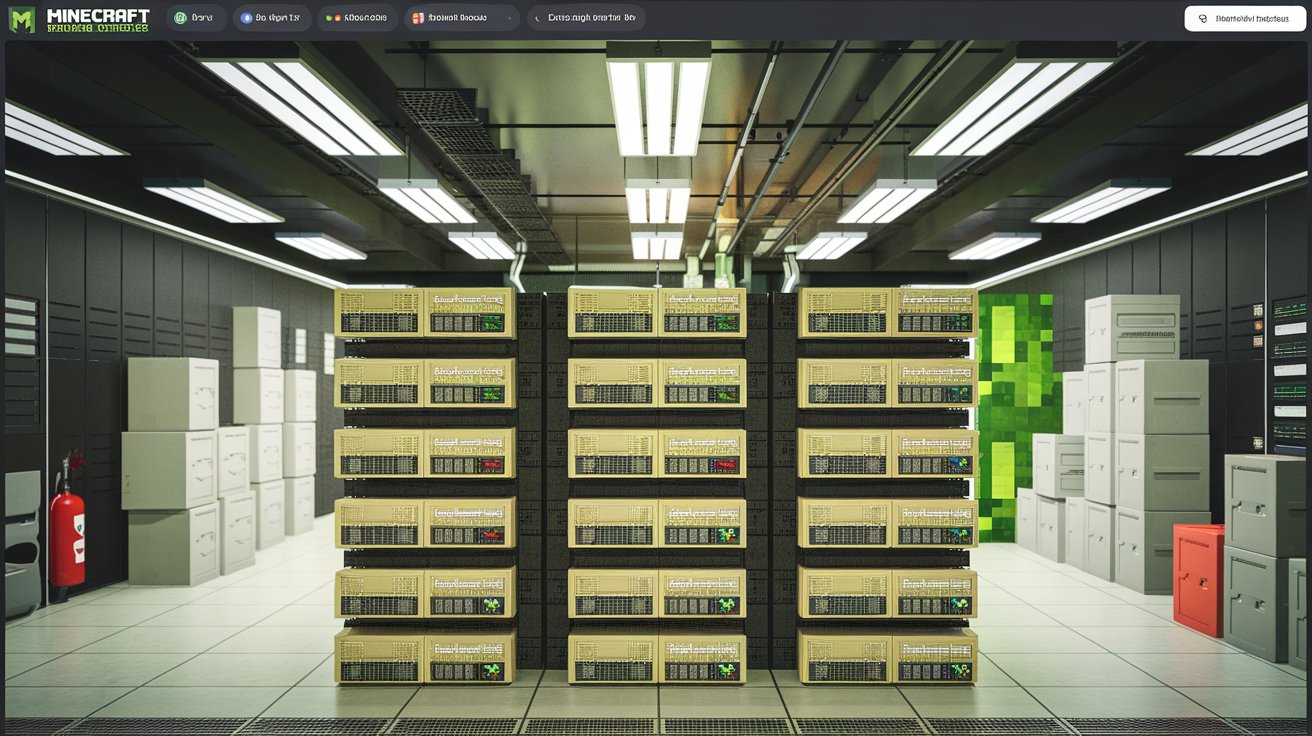
Personal Anecdote:
My First Time Hosting a Minecraft ServerI remember when I first set up a Minecraft server for me and my friends. I opted for a small self-hosted setup on my desktop PC, thinking it would be a fun, straightforward way to game together. Little did I know, the process required more than just launching Minecraft and clicking “Create Server.” After hours of tinkering with port forwarding, setting up rules, and configuring plugins, we finally had a functioning server!
It wasn’t perfect—there was the occasional lag, and once I even crashed the whole thing trying to install a custom mod—but the satisfaction of building a world from scratch and sharing it with friends was unbeatable. Hosting a server not only gave us control but also became a learning experience in how multiplayer gaming environments function.
Essential Tips for Minecraft Server Hosting
1. Choose the Right Hosting Solution If you’re hosting a server for just a few friends, self-hosting on your PC may be sufficient. However, for larger communities or intensive modding, consider professional hosting services such as Apex Hosting or HostHorde, which specialize in Minecraft servers. They offer better performance, customer support, and ease of use.
2. Use Server Mods and Plugins Wisely Minecraft allows a wide variety of mods and plugins that can add features like mini-games, economy systems, or advanced building tools. Be selective in your choices to prevent conflicts between mods and ensure the server runs smoothly. Also, make sure the mods are compatible with the version of Minecraft you’re running.
3. Manage Server Performance Keep an eye on server performance by monitoring CPU and memory usage, especially if you’re hosting it on your own hardware. Lowering view distances, limiting player slots, and ensuring plugins are optimized can reduce lag.
4. Ensure Security Make sure your server is secure by using strong passwords, regularly backing up data, and installing security plugins like AuthMe. This is especially important if you’re hosting a public server.
5. Regular Backups Frequently backup your server’s data to avoid losing progress in case of technical issues or crashes. There are many plugins and tools available that automate backups at regular intervals.
Recent Updates in Minecraft Server Hosting
Minecraft server hosting has evolved, especially with the introduction of cross-platform play. The Bedrock Edition update allowed players on different devices such as PS4, Xbox, and mobile to join the same server, making it easier to manage and expand your community. Recent updates have also improved performance, making servers more stable and reducing lag issues, even for larger worlds with heavy modding.Additionally, the Caves & Cliffs update introduced new biomes and mechanics, which are heavily modifiable for servers. Server administrators can now create unique experiences by customizing these new features, adding depth and variety to their hosted worlds.

Conclusion
Minecraft server hosting offers unparalleled freedom to create your own multiplayer experience. Whether you’re using your PC, a dedicated server, or a mobile device to manage it, the possibilities for customization and community-building are endless. Although setting up a server can come with challenges, such as costs and technical requirements, the benefits far outweigh the cons, especially for players who want full control over their Minecraft world.
With a little planning, the right tools, and a love for the game, hosting a Minecraft server can be one of the most rewarding experiences for you and your community. Dive into the world of Minecraft server hosting, follow these tips, and keep up with the latest updates to ensure a smooth and engaging experience for all your players.Happy building!